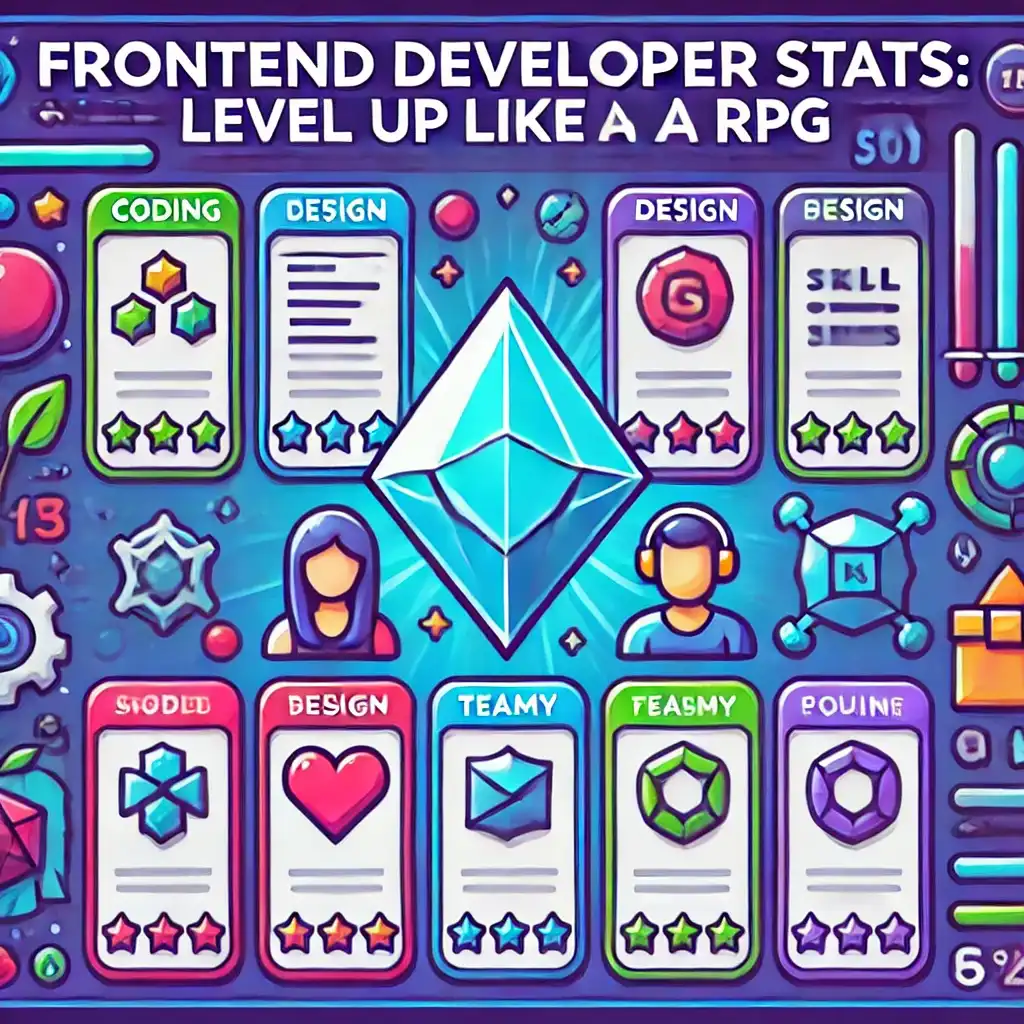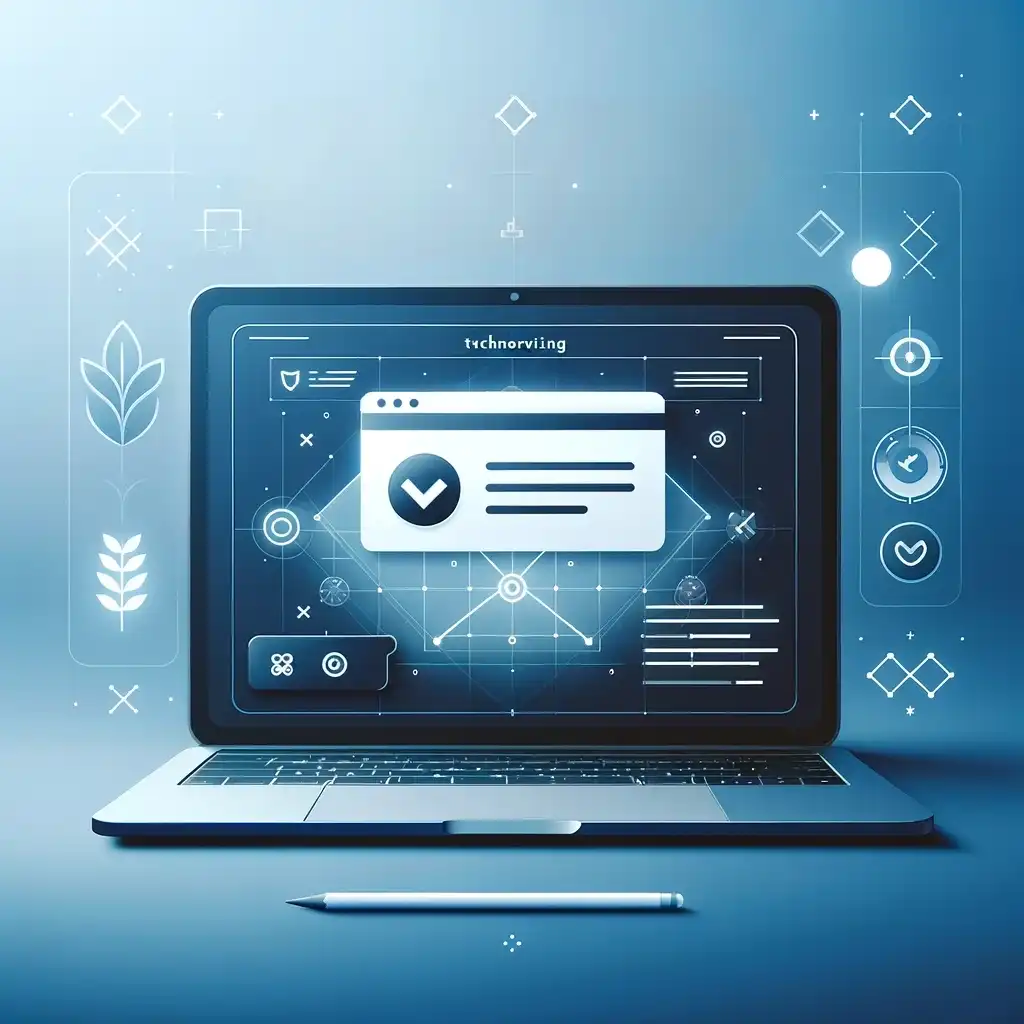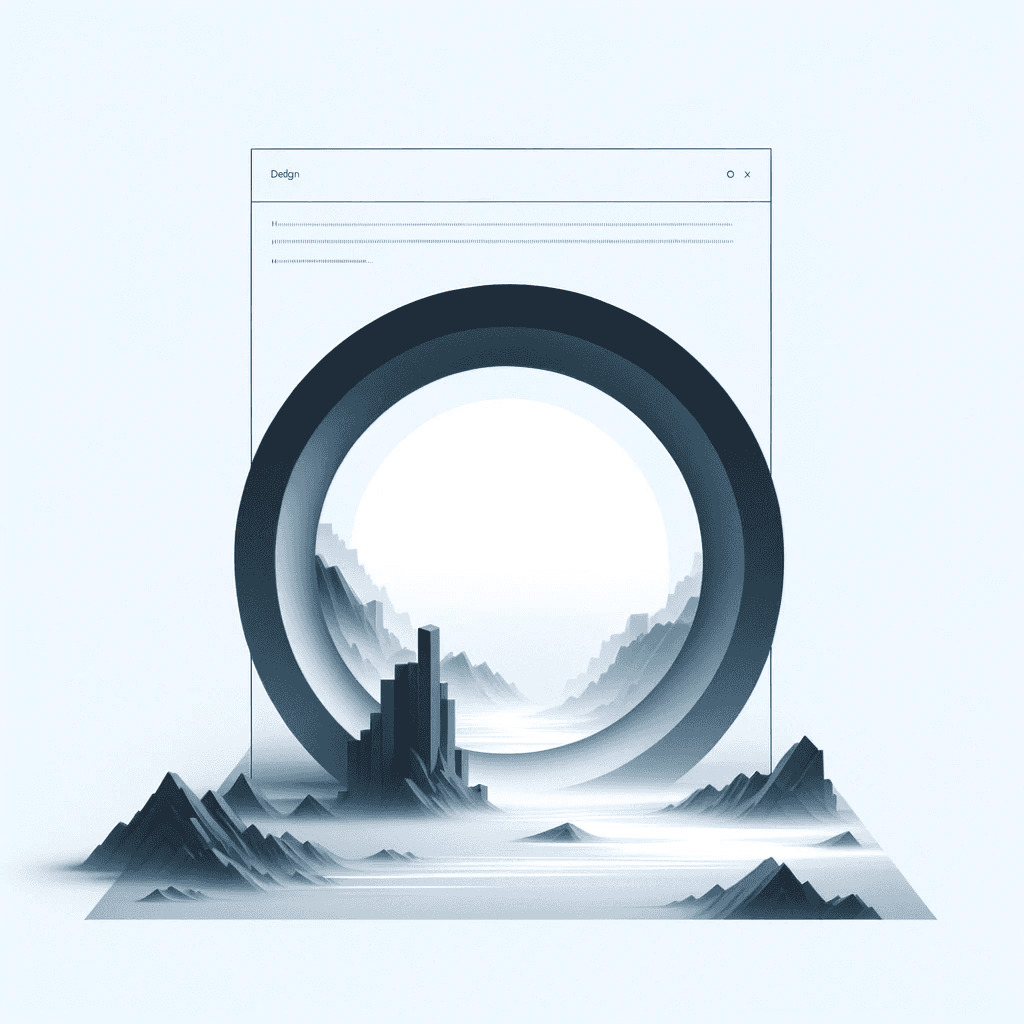문제점 발견
곰터뷰 프로젝트가 끝나고 리팩토링 및 추가 수정 사항들을 수정하다 설정 페이지에서 문제를 선택하는 컴포넌트를 수정하다 마주친 상황이었습니다.
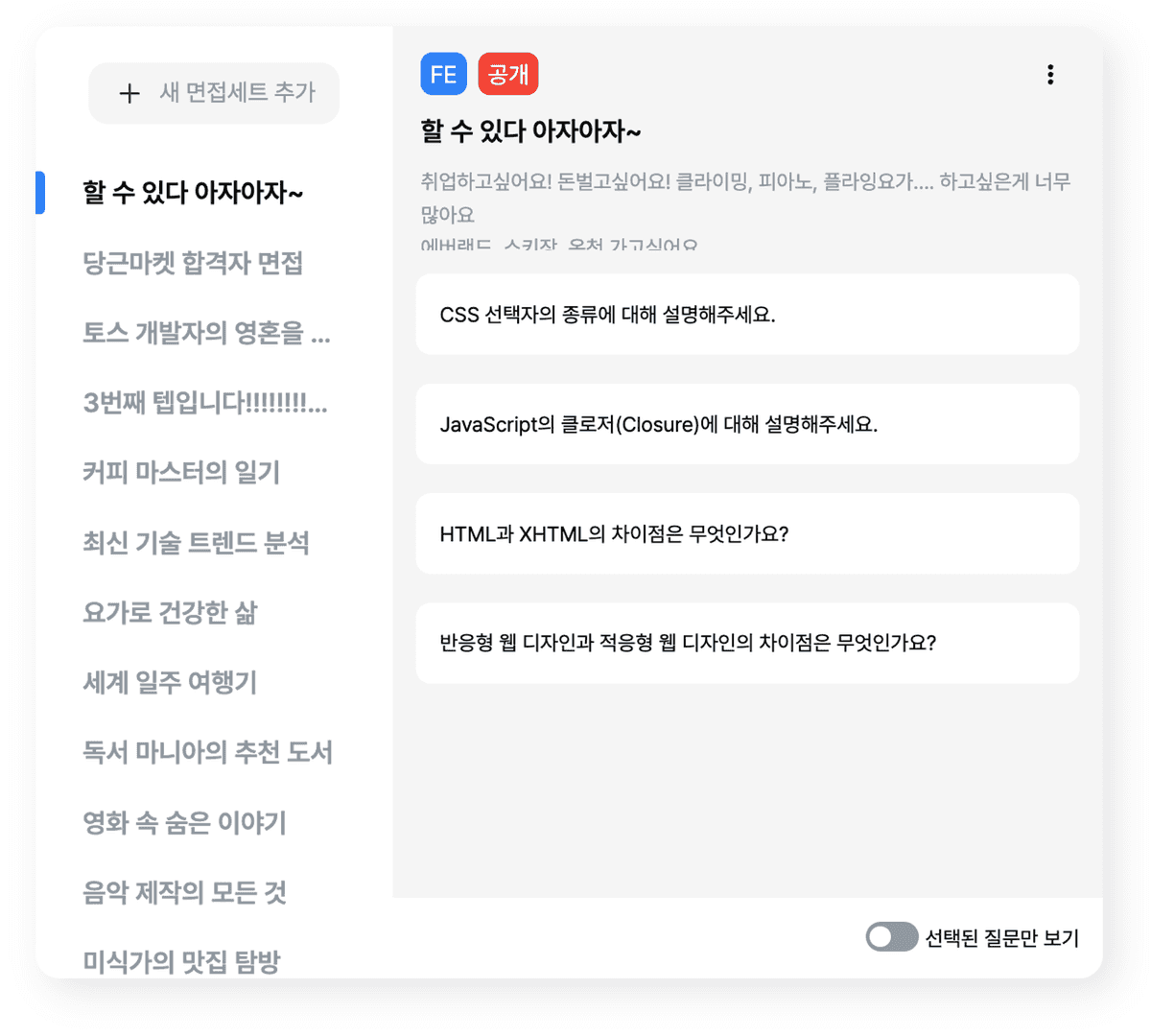
해당 컴포넌트에서는 보이지 않지만 3개의 관심사가 존재합니다.
- 에러가 났을 때 관심사
- 데이터가 비어있을 때 관심사
- 데이터 로딩에 대한 관심사
컴포넌트 상에서 모두 표현을 해주면 다음과 같은 구조로 이루어지게 됩니다.
const { data, isLoading, isError } = useQuery();
if (!data) {
return <EmptyComponent />;
}
if (isLoading) {
return <LoadingComponent />;
}
if (isError) {
return <ErrorComponent />;
}
return <Component />;보통은 이런 구조로 자리 잡지만 뭔가 아쉬웠습니다. 짧은 경우 괜찮았지만 구조가 복잡해질수록 해당 컴포넌트에 대한 코드들이 어떻게 이루어져 있는지 알아보기 힘들었습니다.
Suspense 컴포넌트를 사용하면 Loading이라는 관심사를 Suspense에 줄 수 있고 선언적으로 처리를 담당할 수 있습니다. 비슷하게 해당 프로젝트에서는 ErrorBoundary도 사용하고 있었습니다. 이는 컴포넌트 구조와 상관없이 Error와 Loading을 상위 컴포넌트에 던져 주어 현재 내가 관리하고 싶은 컴포넌트에서는 이를 신경 쓰지 않아도 되고 있었죠.
그래서 위의 코드에서 loading과 error에 대한 처리는 해당 컴포넌트가 아닌 새로운 컴포넌트로 위임할 수 있습니다.
데이터가 비어있을 때 다음과 같이 비어있다는 화면을 보여주어야 하는데 이 또한 비슷한 방법으로 처리하면 3개의 관심사가 잘 분리가 되지 않을까 생각하였습니다.
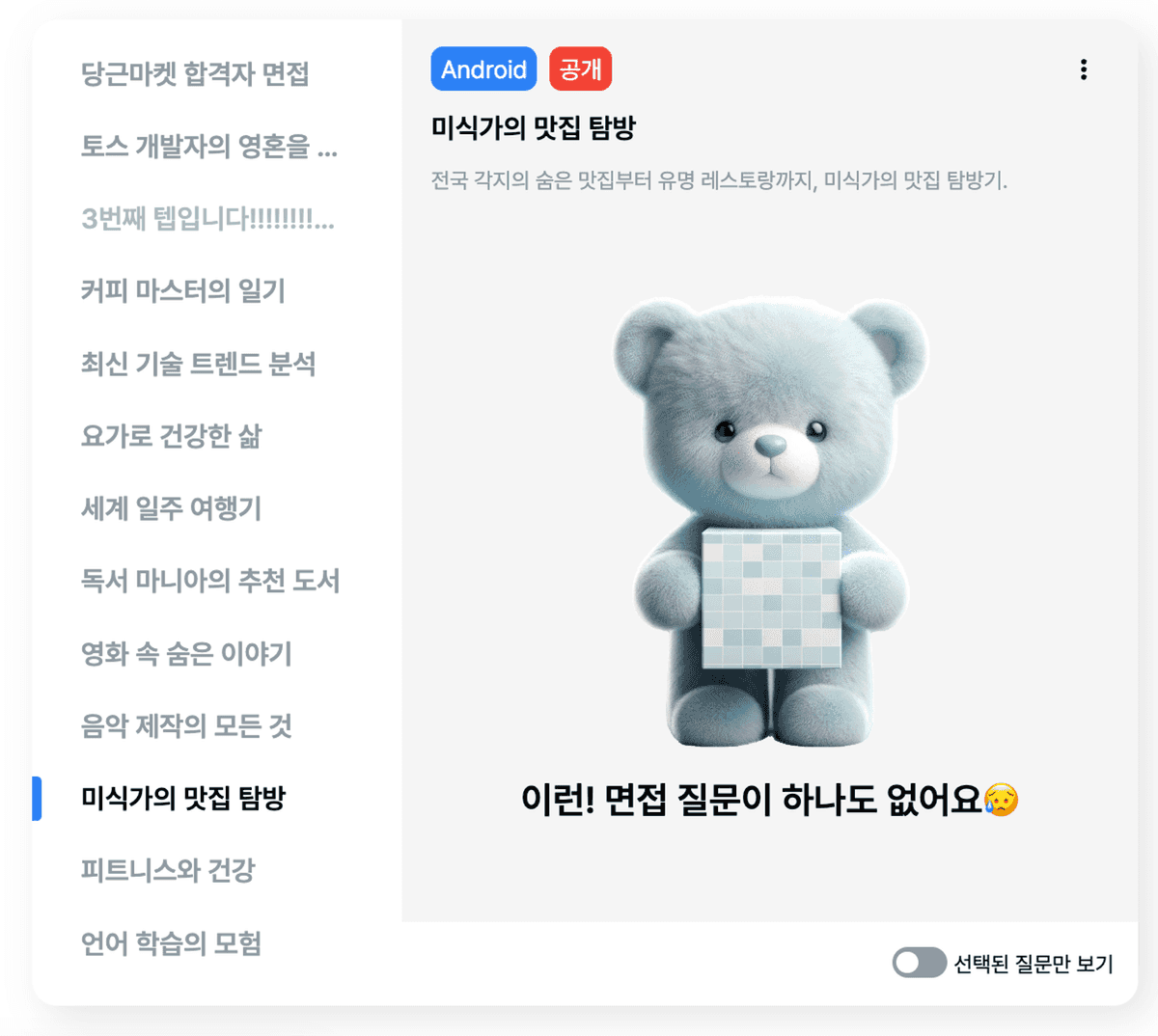
목표 설정
아이디어는 Suspense와 ErrorBoundary처럼 상위 컴포넌트를 감싸기만 하면 감싸인 위치에 맞게 Empty 컴포넌트가 렌더링 되도록 하는 것이 목표였습니다.
<ErrorBoundary fallback={}>
<Suspense fallback={}>
<EmptySuspense fallback={}>
<Component/>
</EmptySuspense>
</Suspense>
</ErroBoundary>
// 이런 식으로 말이죠.상태를 throw 하는 방식으로 접근하자
Suspense와 ErrorBoundary의 특징은 하위 컴포넌트에서 throw 하면 상위 컴포넌트에서 catch를 한다는 특징이 있습니다. 똑같은 방법으로 빈값일 때 하위에서 throw 하고 상위 컴포넌트에서 catch 하는 방식으로 하면 어떨까? 생각하며 접근하였습니다.
저는 이를 위해 contextAPI를 사용했는데요. custom hook과 custom component를 이용하고 로직을 캡슐화 하고 사용할 때는 실제 상위컴포넌트에 비어있다고 알려주어 빈 컴포넌트를 렌더링하도록 하였습니다.
제가 contextAPI를 사용한 이유는 다음과 같습니다.
- 여러 개가 중첩해 있을 때 가장 하위에 있는 Provider가 적용된다.
- 여러 개의 Provider를 사용하더라도 독립적으로 작동한다.
- 다른 라이브러리에 의존성이 없다.
여러 개가 중첩해 있을 때 가장 하위에 있는 Provider가 적용된다.
EmptySuspense는 하나의 페이지에서 여러 개가 사용될 수 있습니다. 그에 맞는 계층 구조도 생길 수 있죠. 여러 개의 컴포넌트가 중첩되더라도 가장 가까운 컴포넌트가 반응해야 하는데요. contextAPI를 사용하면 이를 가능하게 해 줍니다.
// By ChatGPT4.0
import React, { createContext, useState } from 'react';
// Context 생성
const MyContext = createContext();
// App 컴포넌트
function App() {
return (
<div>
<OuterProvider />
</div>
);
}
// 외부 Provider 컴포넌트
function OuterProvider() {
const [value, setValue] = useState('Outer Value');
return (
<MyContext.Provider value={value}>
{/* 중첩된 Provider를 포함한 어떤 컴포넌트 */}
<div>
<p>Outside the Nested Provider</p>
<ConsumerComponent />
{/* 내부 Provider */}
<InnerProvider />
</div>
</MyContext.Provider>
);
}
// 내부 Provider 컴포넌트
function InnerProvider() {
const [value, setValue] = useState('Inner Value');
return (
<MyContext.Provider value={value}>
<div>
<p>Inside the Nested Provider</p>
<ConsumerComponent />
</div>
</MyContext.Provider>
);
}
// Context 값을 소비하는 컴포넌트
function ConsumerComponent() {
return <MyContext.Consumer>{(value) => <div>Context Value: {value}</div>}</MyContext.Consumer>;
}
export default App;해당 코드를 보면 2개의 중첩된 context가 있음에도 불구하고 가장 마지막에 있는 Provider의 값을 사용하게 됩니다.
여러 개의 Provider를 사용하더라도 독립적으로 작동한다.
EmptySuspense는 하나의 페이지에서 여러 개가 사용할 수 있습니다. 독립적이지 않다면 하나의 값이 변경되면 모든 empty가 동시에 변경이 되는 일이 생길 수 있습니다.
하지만 contextAPI는 하나의 context에 대해서 여러 개의 Provider가 있더라도 주입하는 state가 독립적이기 때문에 같은 context를 사용하더라도 다 다른 독립적인 값으로 작동합니다.
// By ChatGPT4.0
import React, { createContext, useState } from 'react';
const UserContext = createContext();
function ProviderA({ children }) {
const [user, setUser] = useState({ name: 'User A' });
return <UserContext.Provider value={user}>{children}</UserContext.Provider>;
}
function ProviderB({ children }) {
const [user, setUser] = useState({ name: 'User B' });
return <UserContext.Provider value={user}>{children}</UserContext.Provider>;
}
function ConsumerComponent() {
return (
<UserContext.Consumer>{(user) => <div>Current User: {user.name}</div>}</UserContext.Consumer>
);
}
// App 컴포넌트에서는 ProviderA와 ProviderB를 사용
function App() {
return (
<div>
<ProviderA>
<ConsumerComponent /> {/* 'User A' 출력 */}
</ProviderA>
<ProviderB>
<ConsumerComponent /> {/* 'User B' 출력 */}
</ProviderB>
</div>
);
}다른 라이브러리에 의존성이 없다.
React API의 기능을 사용해서 다른 라이브러리에 의존하지 않아 타 라이브러리에 대응할 일이 없습니다. 따라서 한번 만들어두면 버그가 있지 않는 한 수정 없이 오래 사용할 수 있습니다.
구현
간단합니다. 만약 하위에서 전파받�은 데이터가 있으면 callback으로 들어오는 컴포넌트를 보여주고 남은 게 없다면 기존의 것을 렌더링하는 방식입니다.
import React, { createContext, useRef, useState } from 'react';
type EmptySuspenseProps = {
children: React.ReactNode,
callback: React.ReactNode
};
export const EmptyContext = createContext({
isEmpty: false,
setIsEmpty: (isEmpty: boolean) => {}
});
const EmptySuspense: React.FC<EmptySuspenseProps> = ({ children, callback }) => {
const [isEmpty, setIsEmpty] = useState(false);
return (
<EmptyContext.Provider value={{ isEmpty, setIsEmpty }}>
{isEmpty ? callback : children}
</EmptyContext.Provider>
);
};
export default EmptySuspense;그러면 하위 컴포넌트에서는 이 isEmpty라는 값을 조정해 주어야 합니다. 저는 이것을 custom hook을 이용해서 작성했는데요
import { EmptyContext } from '@foundation/EmptySuspense/EmptySuspense';
import { useContext, useEffect } from 'react';
const useEmptySuspenseEffect = (data: unknown) => {
const { setIsEmpty } = useContext(EmptyContext);
useEffect(() => {
const isEmpty = data === null || (Array.isArray(data) && data.length === 0);
setIsEmpty(isEmpty);
}, [data, setIsEmpty]);
};
export default useEmptySuspenseEffect;상위에서 주입받은 context를 데이터가 변경할 때마다 체크해서 상위의 context에 state를 변경하는 로직입니다. 정말 간단하죠. 단순히 상위의 state를 변경시킬 뿐 입니다.
사용법
const useCategoryQuery = () => {
const result = useQuery({
queryKey: QUERY_KEY.CATEGORY,
queryFn: getCategory
});
useEmptySuspenseEffect(result.data);
};<EmptySuspense callback={<QuestionTabPanelBlank />}>
<QuestionAccordionList
isEditMode={isEditMode}
cancelEditMode={() => setIsEditMode(false)}
workbookInfo={workbookInfo}
onlySelectedOption={onlySelectedOption}
/>
</EmptySuspense>단순히 다음과 같이 API로 받은 데이터나 아니면 가공하고 난 후의 데이터를 useEmptySuspenseEffect를 이용해서 empty가 발생했다고 알려주면 됩니다. 그다음 적절한 곳에 EmptySuspense를 감싸주면 해당 부분은 empty 컴포넌트가 렌더링 될 것입니다.
추가 구현
하지만 하나의 문제점이 있습니다. Suspense 같은 경우는 비동기 처리에 대한 작업이니 비동기 작업이 끝나면 then을 통해서 비동기 작업에 대한 결괏값이 실행됩니다. 즉 로딩이 끝나면 다시 Suspense의 children이 렌더링이 되는 것이죠.
ErrorBoundary도 마찬가지입니다. 하위에서 받은 Error를 해결했다고 알리는 const { resetBoundary } = useErrorBoundary(); 라는 hook이 존재합니다.
반면에 지금 만든 EmptySuspense의 경우에는 한번 Empty가 되어버리면 이를 해소하기 위해서는 컴포넌트를 다시 mount 해서 계산하는 것이 유일한 방법입니다. 그래서 empty 상태를 다시 계산하기 위한 옵션을 추가했습니다.
import React, { createContext, useRef, useState } from 'react';
type EmptySuspenseProps = {
children: React.ReactNode,
callback: React.ReactNode,
trigger?: boolean
};
export const EmptyContext = createContext({
isEmpty: false,
setIsEmpty: (isEmpty: boolean) => {}
});
const EmptySuspense: React.FC<EmptySuspenseProps> = ({ children, callback, trigger }) => {
const [isEmpty, setIsEmpty] = useState(false);
const prevTriggerRef = useRef(trigger); // 이전 trigger 값 저장
if (prevTriggerRef.current !== trigger) {
setIsEmpty(false); // trigger 값이 변경되었을 때만 isEmpty 상태 업데이트
prevTriggerRef.current = trigger; // 현재 trigger 값을 이전 값으로 업데이트
}
return (
<EmptyContext.Provider value={{ isEmpty, setIsEmpty }}>
{isEmpty ? callback : children}
</EmptyContext.Provider>
);
};
export default EmptySuspense;trigger로 지정되는 값이 이전 상태와 다르다면 children으로 다시 렌더링을 진행합니다. 만약 여기서 또 빈 데이터가 도출된다면 다시 empty 컴포넌트를 보여주겠죠.
결론
실제 프로젝트에서 다음과 같이 사용하고 있습니다.
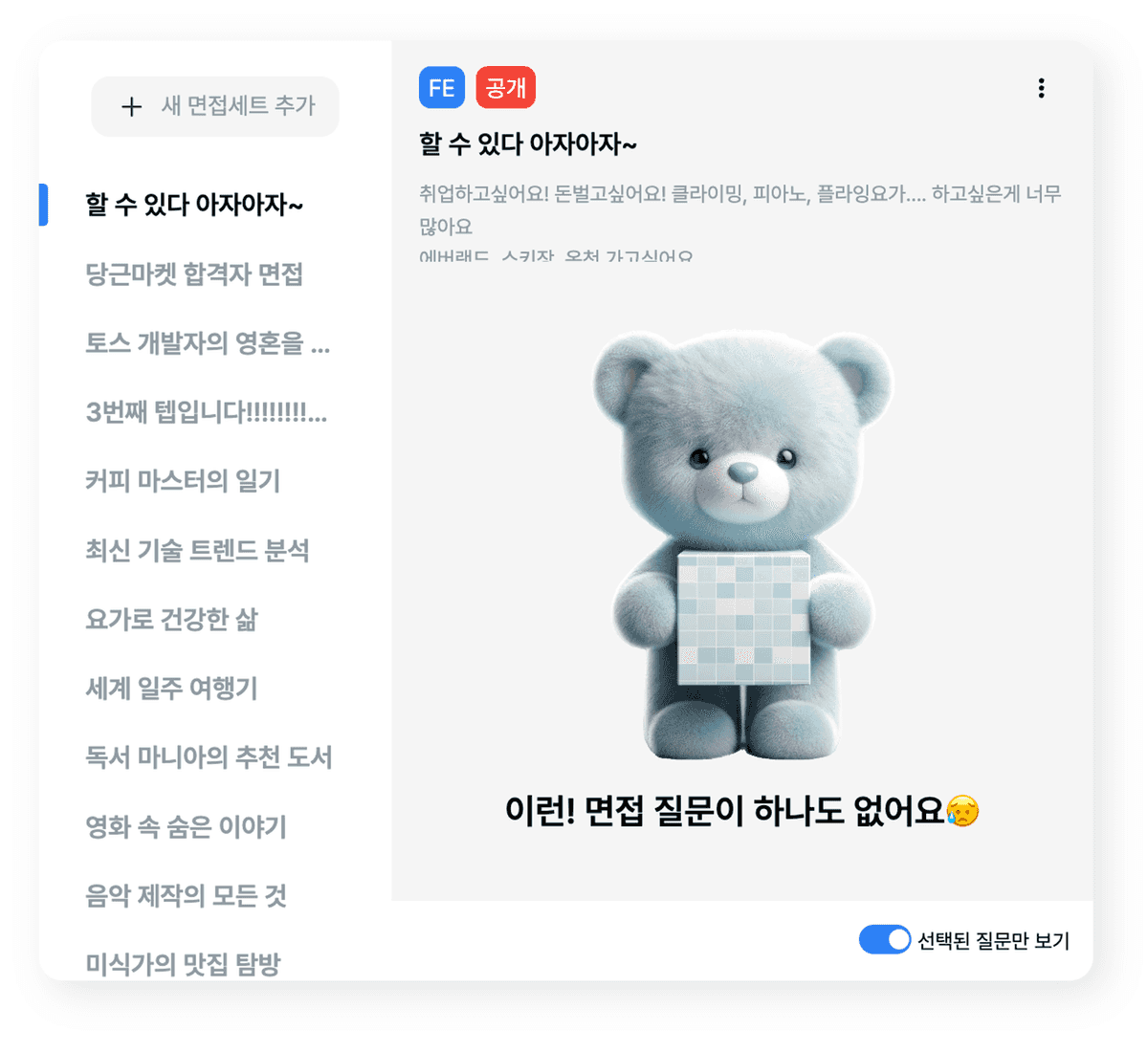
선택된 질문만 보기의 상태를 trigger로 넘겨 toggle 옵션이 클릭 될 때마다 데이터의 반값을 다시 계산하도록 하였습니다.
<EmptySuspense callback={<QuestionTabPanelBlank />} trigger={onlySelectedOption}>
<QuestionAccordionList
isEditMode={isEditMode}
cancelEditMode={() => setIsEditMode(false)}
workbookInfo={workbookInfo}
onlySelectedOption={onlySelectedOption}
/>
</EmptySuspense>// QuestionAccordionList 컴포넌트 중 일부
import useEmptySuspenseEffect from '@hooks/useEmptySuspenseEffect';
const questionData = onlySelectedOption ? selectedQuestions : questionAPIData;
// toggle 버튼에 따라서 어떤 데이터를 보여줄 것인지 선택
useEmptySuspenseEffect(questionData);
// 해당 데이터에 대해서 반값이라면 EmptySuspense에 callback을 실행하는 effect이제 Suspense와 ErrorBoundary까지 함께 사용하니 컴포넌트 안에는 해당 컴포넌트에 대한 책임만 남아있고 선언적으로 프로그래밍이 되어 어떤 구조로 어느 구역에 렌더링 되는지 쉽게 알 수 있습니다.
또한 Empty 컴포넌트는 내부 구조와 상관없이 어느 컴포넌트까지 교체해서 보여주는지 쉽게 설정할 수 있습니다. 지금은 QuestionAccordionList라는 위치에서 빈 컴포넌트를 보여주지만, 만약 더 상위 컴포넌트까지 이 컴포넌트를 보여주고 싶으면 단순하게 EmptySuspense의 위치만 옮겨주면 됩니다.
<EmptySuspense callback={<QuestionTabPanelBlank />} trigger={onlySelectedOption}>
// ... 여러 개의 컴포넌트 ...
<QuestionAccordionList
isEditMode={isEditMode}
cancelEditMode={() => setIsEditMode(false)}
workbookInfo={workbookInfo}
onlySelectedOption={onlySelectedOption}
/>
// ...여러 개의 컴포넌트 ...
</EmptySuspense>